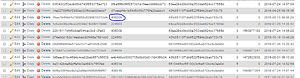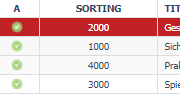I have working shop version PE 6.0 and i exported the data of oxarticles and oxcategories from it. And imported these two table’s data into my new test shop version CE 6.1.4 for debugging purposes.
The data is successfully inserted, but however neither products nor any categories are showing on my test shop frontend.
What other data needs to be imported to get the desired result?
I have already tried clearing tmp folder and updating DB views from Service>Tools>Update DB Views now
You have to filll the table “oxobject2category” too.
After importing data from oxobject2category i got these additional empty lines when viewing from shop backend Administer Products>Categories.
But still the same result. No products are showng also no categories.
Well, it does shows the product under “Just Arrived” section when i turn the setting to “Automatic” by going to Master Settings>Core Settings>Perform.>List of newest Products (Just arrived!)
But this was the case before too when i uploaded the data of oxobject2category
So uploading the data didn’t changed anything instead it created some more rows in shop admin backend categories
Well, if the data is correct, you maybe have to update the views.
But that’s the thing. Updating the views isn’t helping. I have been doing that
Are the Categories active? Then please show a row of oxobject2category and the corresponding lines of oxcategories and oxarticles.
oxobject2category ------->
oxarticles ---->
oxcategories ------->
Yes categories are active at the backend 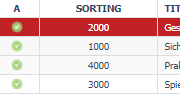
Even upon searching the product comes up. I think they only not showing on homepage and there are also no categories links in homepage.
Then my last option would be: Check the stock in connection with “if sold out offline”.
I am unable to find this option. Where is it please ?
Article -> Tab article_stock (Lager)