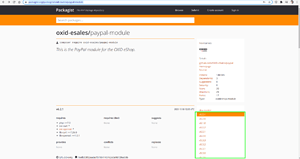mohana
February 10, 2021, 7:10am
1
Hello all,
Which is the right way to update the latest version of the module using composer like either remove the installed one and reinstall the latest one?
So, please share your valuable feedback on this topic.
Hello
which OXID eShop Version you use?
mohana
February 10, 2021, 2:18pm
3
I am using the latest OXid eshop version 6.2.1.
Hi Mohana,
We normally change the Version to use in composer.json and call “composer update --no-dev”. This works for us.
Cheers, Thorsten
Since OXID eShop Community Edition 6.2.x, the modules have 4 states. More Informations Installation and Activation — OXID eShop developer documentation 6.2.0 documentation
An Example to Update your PayPal Module Version 6.2.0 to 6.2.1
To change composer.json and composer.lock via console.
composer require --no-update oxid-esales/paypal-module:v6.2.1
composer update --no-dev
and maybe to load new metadata settings in your 1.yaml File
vendor/bin/oe-console oe:module:apply-configuration
To query the available module versions you can search via https://packagist.org/ your module e.g. PayPal Modul you find with “oxid-esales/paypal-module” and the result oxid-esales/paypal-module - Packagist
On the right side you can see the available versions and how to address them.
You have to differentiate between composer install --no-dev and composer update --no-dev
When you use composer install --no-dev, you have to define a new version in composer.json beforehand.
Have a look to Wiki entry Anleitung: Composer für Shopbetreiber
system
February 10, 2022, 4:08pm
7
This topic was automatically closed 365 days after the last reply. New replies are no longer allowed.