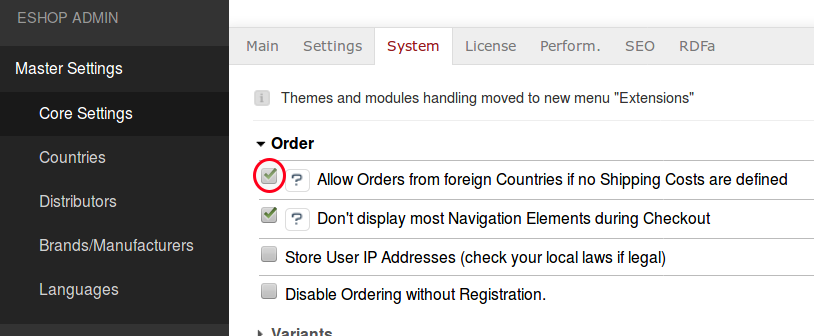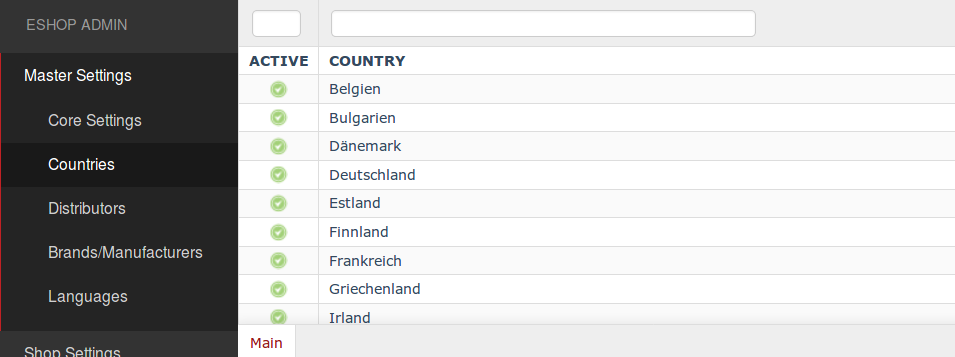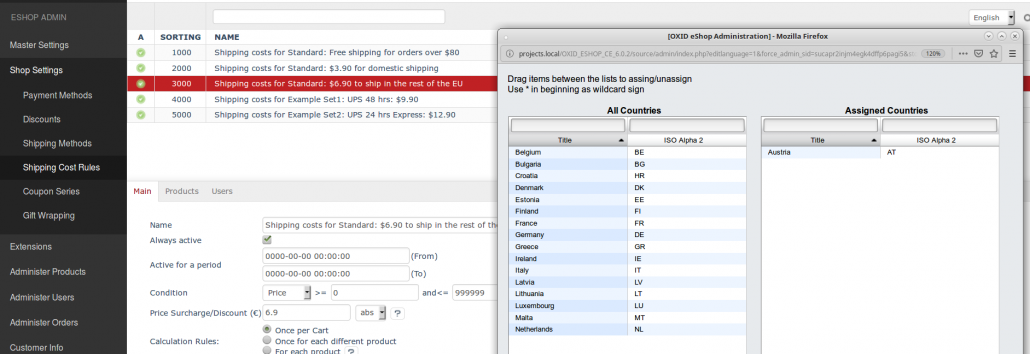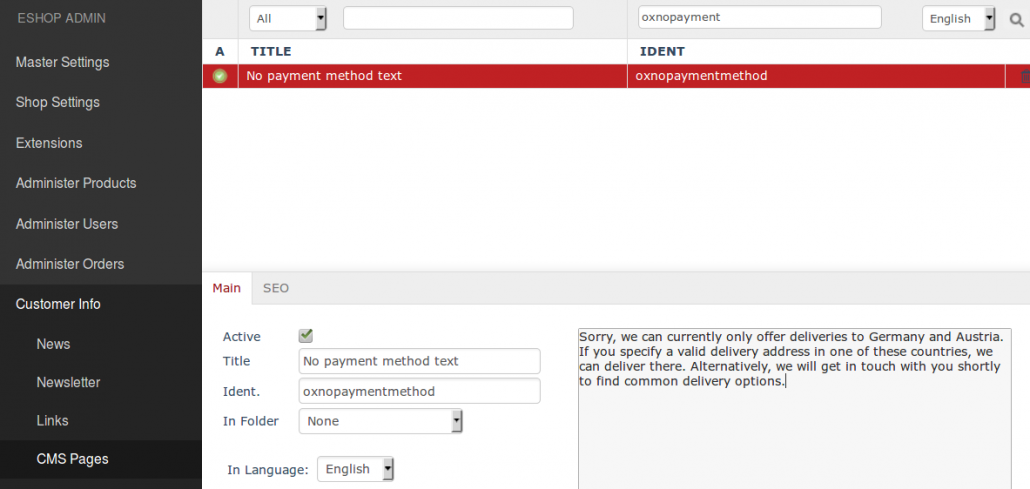From 3rd of December 2018, the new Regulation (EU) 2018/302 against unjustified geo-blockin in the Internal Market (GB Regulation) will enter into force. The aim is to have a free and smooth domestic market within the European Union as we reported on the geo-blocking Regulation in this (German) blog post.
In this context, it will be necessary to ensure that potential purchasers from across the EU market would be able to access and buy from any online shop offering goods within the EU. However, no retailer is obliged to deliver, but must create possibilities that the goods can be picked up e.g. in the delivery countries specified by you, if the buyer in this country gives a valid delivery address and organizes the onward transport himself.
In this tutorial we will show you how to configure the shop so that you are compliant with the new regulation on 3rd of December.
Option in the basic settings
In administration panel please go to Master Settings → Core Settings → System → Orders and make sure that the option “Allow orders from abroad even if there are no shipping costs for the country” is activated.
Activate all EU countries
In administration panel, menu Master Settings → Countries you should now activate all EU member states.
Configure shipping
In administration panel in Shop Settings → Shipping Costs Rules, you only assign the countries that you can really deliver to in the corresponding shipping costs rule for “Shipping within the EU”, in this example Austria:
The current standard message “No shipping type is currently defined for this country. We will try to find delivery options and inform you about the shipping costs” might lead to confusion and should be changed in administration panel in Customer Info → CMS Pages → for the IDENT “oxnopayment”, here’s a suggestion:
Good luck with the implementation!