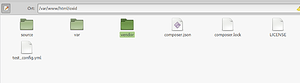Kannst Bitte sage wie installiert Paypal Plus in Oxid EC, weil ich habe versuche mit composer require oxidio/module-paypalplus und hat nichts installiert…
Neues Thema --> neuer Thread. Hier steht, wie Paypal Plus installiert wird:
Funktioniert das nicht wie gedacht, brauchen wir eine Fehlermeldung o.ä.
Danke, ich habe vergesse eine neu Thema zu öffnen…, ich habe auch versuche wie auf dein Link steht,
composer require oxid-professional-services/paypalplus-module
aber ich dachte als ich CE habe, und die Installation sagt , oxid-professional sie wird bei mir nicht funktioniert…
Ich habe installiert, aber in Erweiterungen > Module ist sie nicht zu sehen…
Der Paypal die auf Screenshot ist, war früher installiert…
Hi @joseba,
was war die Ausgabe nachdem du
composer require oxid-professional-services/paypalplus-module
ausgeführt hast?
Ich vermute du sollst noch
composer update
ausführen. Danach sollte PayPal Plus im Backend erscheinen
Danke für deinen antwort!
das ist was nach der kommand composer require oxid-professional-services/paypalplus-module bekomme habe…
Loading composer repositories with package information
Updating dependencies (including require-dev)
Package operations: 32 installs, 0 updates, 0 removals
- Installing symfony/polyfill-ctype (v1.18.0): Loading from cache
- Installing symfony/filesystem (v3.4.42): Loading from cache
- Installing symfony/finder (v3.4.42): Loading from cache
- Installing webmozart/assert (1.9.1): Loading from cache
- Installing webmozart/path-util (2.3.0): Loading from cache
- Installing symfony/polyfill-php80 (v1.18.0): Loading from cache
- Installing symfony/debug (v4.4.10): Loading from cache
- Installing symfony/polyfill-mbstring (v1.18.0): Loading from cache
- Installing symfony/console (v3.4.42): Loading from cache
- Installing paragonie/random_compat (v9.99.99): Loading from cache
- Installing symfony/polyfill-php70 (v1.18.0): Loading from cache
- Installing symfony/lock (v3.4.42): Loading from cache
- Installing symfony/var-exporter (v5.1.2): Loading from cache
- Installing psr/container (1.0.0): Loading from cache
- Installing symfony/service-contracts (v2.1.3): Loading from cache
- Installing psr/cache (1.0.1): Loading from cache
- Installing symfony/cache-contracts (v2.1.3): Loading from cache
- Installing symfony/cache (v4.4.10): Loading from cache
- Installing symfony/expression-language (v3.4.42): Loading from cache
- Installing symfony/yaml (v4.4.10): Loading from cache
- Installing symfony/config (v4.4.10): Loading from cache
- Installing symfony/dependency-injection (v3.4.42): Loading from cache
- Installing symfony/event-dispatcher (v3.4.42): Loading from cache
- Installing monolog/monolog (1.25.5): Loading from cache
- Installing doctrine/collections (1.6.6): Loading from cache
- Installing doctrine/event-manager (1.1.0): Loading from cache
- Installing doctrine/cache (1.10.2): Loading from cache
- Installing doctrine/dbal (2.10.2): Loading from cache
- Installing smarty/smarty (v2.6.31): Loading from cache
- Installing phpmailer/phpmailer (v6.1.7): Loading from cache
- Installing oxid-esales/oxideshop-ce (v6.5.6): Loading from cache
- Installing oxid-professional-services/paypalplus-module (v3.0.7): Loading from cache
symfony/console suggests installing symfony/process
paragonie/random_compat suggests installing ext-libsodium (Provides a modern crypto API that can be used to generate random bytes.)
symfony/service-contracts suggests installing symfony/service-implementation
symfony/dependency-injection suggests installing symfony/proxy-manager-bridge (Generate service proxies to lazy load them)
symfony/event-dispatcher suggests installing symfony/http-kernel
monolog/monolog suggests installing graylog2/gelf-php (Allow sending log messages to a GrayLog2 server)
monolog/monolog suggests installing sentry/sentry (Allow sending log messages to a Sentry server)
monolog/monolog suggests installing doctrine/couchdb (Allow sending log messages to a CouchDB server)
monolog/monolog suggests installing ruflin/elastica (Allow sending log messages to an Elastic Search server)
monolog/monolog suggests installing php-amqplib/php-amqplib (Allow sending log messages to an AMQP server using php-amqplib)
monolog/monolog suggests installing ext-amqp (Allow sending log messages to an AMQP server (1.0+ required))
monolog/monolog suggests installing ext-mongo (Allow sending log messages to a MongoDB server)
monolog/monolog suggests installing mongodb/mongodb (Allow sending log messages to a MongoDB server via PHP Driver)
monolog/monolog suggests installing aws/aws-sdk-php (Allow sending log messages to AWS services like DynamoDB)
monolog/monolog suggests installing rollbar/rollbar (Allow sending log messages to Rollbar)
monolog/monolog suggests installing php-console/php-console (Allow sending log messages to Google Chrome)
doctrine/cache suggests installing alcaeus/mongo-php-adapter (Required to use legacy MongoDB driver)
phpmailer/phpmailer suggests installing league/oauth2-google (Needed for Google XOAUTH2 authentication)
phpmailer/phpmailer suggests installing hayageek/oauth2-yahoo (Needed for Yahoo XOAUTH2 authentication)
phpmailer/phpmailer suggests installing stevenmaguire/oauth2-microsoft (Needed for Microsoft XOAUTH2 authentication)
Package paypal/rest-api-sdk-php is abandoned, you should avoid using it. No replacement was suggested.
Writing lock file
Generating autoload files
23 packages you are using are looking for funding.
Use thecomposer fundcommand to find out more!
ich habe das gemacht + Service > Tools > VIEWS jetzt updaten
Aber ist keine Veränderung bekommt…
vendor Verzeichnis löschen bevor Du composer ausführt hilft in solchen Fällen häufig dies hat aber nichts mit dem Modul zu tun
danke für deinen antwort!
vendor Verzeichnis löschen bevor Du composer ausführt hilft in solchen Fällen häufig
du meinst diese Vendor Verzeichnis?
aber diese Verzeichnis ist voll von Ordner…
Ich habe auch gemacht sudo rm -rf tmp/*…
Ja ich meine das Verzeichnis. Ein composer update legt Dir diesen Ordner wieder an.
Ich habe die Probleme gefunde, warum konnte ich nicht installiert…
Mein Fehler war das ich versuche ihn installiert ohne zu sagen wo…, mir Fehlt sage wo dem Module Installier soll…
so, die losung…
cd /var/www/html/oxid/source/modules
und dann
composer require oxid-professional-services/paypalplus-module
und jetzt habe diese Module bei Module Fenster…, aber auch bekomme roter Farbe bei Dateizugriffsrechte
Diese probleme habe gelöst mit neue rechten geben,
sudo chmod 777 -R /var/www/html/oxid
Dann weil die Datei config.inc.php muss nur lesbar sein, habe Nur lesen gegeben…
Und alles funktioniert Wunderbar 
Ich bedanke mich alle die mit diesem Probleme geholfen habe…
This topic was automatically closed 365 days after the last reply. New replies are no longer allowed.