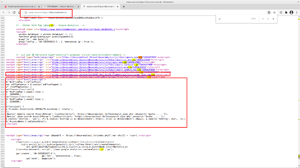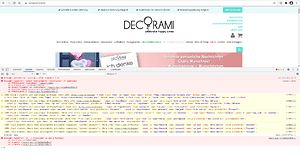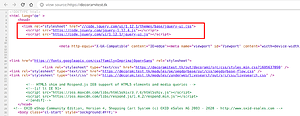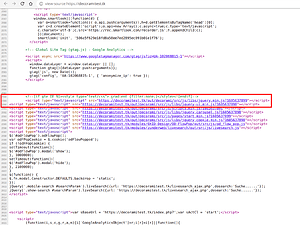Hello,
I am trying to copy OXID shop to new server.
I have followed the following steps:
Copied default oxid shop to server
Install shop
Overwrite my website except .htaccess, logs, config.inc
included $this->blSkipViewUsage = true; in config file
uploaded mysql dump.
Problem is that js is not loading, dropdown’s are not working and spinner images are not loading.
Uncaught SyntaxError: missing ) after argument list
(index):1905 Uncaught TypeError: $(…).odFlowPop is not a function
Hello @indianer3c
Hello @Mutayyab_Usama
try to delete all Module Entries in your database.
SELECT * FROM oxconfig WHERE oxvarname LIKE "%aModul%";
DELETE FROM oxconfig WHERE oxvarname LIKE "%aModul%";
First create Backup of oxconfig Table, please.
Best,
This solution does not work. My shop stops working when i run the following Mysql query:
Hello,
I recently moved my shop from a shared hosting to dedicated cloud using plesk. I am running into errors. Website is not loading javascript elements and in backend I am not getting option to clear cache.
Have you change your config.inc.php credentials and check your .htaccess file?
Have you clear your cache directory?
I thought you have to debug a lot…
The same shop works fine on xampp, everything else is working except JS components. I am new to oxid i am unable to figure out the bug.
Have you compare JavaScript Files?
Something missing on other server?
You can check the module files https://github.com/OXIDprojects/od-flow-pop/search?q=.odFlowPop too and for your old shop version you can use https://github.com/OXIDprojects/oxrun#installation to activate and deactivate modules via console.
And when you use an Enterprise Edition maybe you have a license issue and you have to contact OXID eSales support https://www.oxid-esales.com/en/shop-system/support/our-service-support-is-made-in-germany/
I have checked no files are missing. Once i log into backend of shop, Everything starts working in frontend.
But when i go to incognito mode dropdowns and spinner images stop working.
I hope you see the errors in console
Dropdowns and spinner images not working on normal mode too.
And you use jQuery Libraries twice
system
November 19, 2021, 11:45am
13
This topic was automatically closed 365 days after the last reply. New replies are no longer allowed.