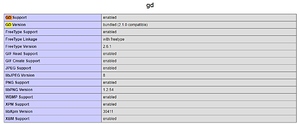Hello!
I have little problem with admin panel on client server with OXID 4.10.6 PE. The problem is during upload image as picture, icon, thumb for product or category. Original file was loaded in:
out/pictures/master/product/
but oxid doesn’t generate files in
out/pictures/generated/product/
OXID generates paths too but there is no image  and on frontend i see broken image icon.
and on frontend i see broken image icon.
There are not any errors in logs or console.
Any suggestions?
Is the directory writeable by the Webserver?
All uploaded images to catalog master have chmod 777 (before something was happen). Now when i try to upload image it has 644 (all new images).
A rights/roles problem on a Linux server. Who uploaded the images, FTP or www-data user? And actually, 644 should be sufficient to at least read the image by www-data, right?
OXID shop is on sharedserver.
I’m trying to upload images via oxid admin panel.
644 should be ok only for read and write for admin and only read for others.
It’s weird… there was no any changes from my side.
You think i should wrtie to hosting provider?
Ok! I made some progress…
I copied oxid instance to other folder (in the same server) and copied database as a new one. Next i added subdomain and tried to launch copy. Copied instance works OK!. Images can be upload in admin panel correct.
Next on “server admin panel” i changed folder path in subdomain to original folder which i thought is break. And what? It works ok too!
Then i made the same but in the other side. I changed folder path to copied folder to main domain and it didn’t work.
So… what are the conclusions? I don’t know. Is it possible that problem is in main domain address?
That sounds strange, mate. I reckon the only chance you have is to check it out together with your web hosting provider as he might give you access to machine error logs.
@marco.steinhaeuser - yes… it’s weird. I’m waiting for response from hosting provider. If they don’t help me i don’t know what to do 
Maybe i will delete current oxid shop and install new oxid instance to check if clean shop will work correctly on this domain address. If yes i have no idea how to fix that. Theoretical if i override oxid eshop files (core, libs, etc.) with files from clean oxid it should works? I don’t know is it right way to have right conclusions.
OK! Problem solved. Admin from hosting provider wrote that there was problem with additional static content caching configuration for domain. This cache/config was turned off.
1 Like
 and on frontend i see broken image icon.
and on frontend i see broken image icon.