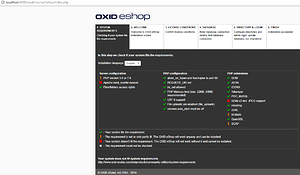Hallo, ich benötige wieder Eure hile. Was muss ich in der .htaccess ändern damit es funktioniert?
es ist nicht nötig den Inhalt einer original htaccess Datei zu posten, deswegen habe ich den Code entfernt.
Welche PHP version läuft da?
Ich würde zuerst die PHP Version und GDLib angehen.
Und wenn sonst alles grün ist, dann mode_rewrite
https://forum.oxid-esales.com/search?q=apache%20mod_rewrite%20order%3Alatest
System Linux user-VirtualBox 4.15.0-20-generic #21-Ubuntu SMP Tue Apr 24 06:16:15 UTC 2018 x86_64
Loaded Configuration File|/etc/php/7.2/apache2/php.ini|
Scan this dir for additional .ini files|/etc/php/7.2/apache2/conf.d|
OXID läuft noch nicht auf 7.2
offiziell getestet werden nur 5.6 und 7.0
7.1 läuft aber auch, sagen einige Leute, nur nicht 7.2
Habe jetzt 7.0 installiert. Alles ok ausser
Apache mod_rewrite Modul ist noch immer rot.
Configuration File (php.ini) Path|/etc/php/7.0/apache2|
Loaded Configuration File|/etc/php/7.0/apache2/php.ini|
Scan this dir for additional .ini files|/etc/php/7.0/apache2/conf.d|
Habe folgende Befehle ausgeführt.
sudo a2enmod rewrite
sudo a2enmod actions
sudo apache2ctl force-reload
sudo /etc/init.d/apache2 restart
Additionally, you’d have to alter (caution, this is different to any other location I’ve seen yet!) AllowOverride None to AllowOverride All in /etc/apache2/apache2.conf this block:
Options Indexes FollowSymLinks
AllowOverride All
Require all granted