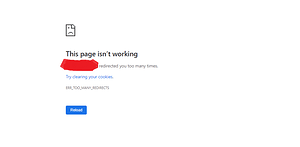Hallo, ich bin ziemlich neu in diesem Thema, habe Oxid 6.1.1 installiert. Ich schnalle einfach nicht was ich genau ändern müß um due URL auf www.xxxxxx.de anzupassen.
Änderung beim hoster ?
config.inc.php anpassen ? aber welche zeilen genau ?
habe schon zig Dinge probiert war aber leider nicht das richtige dabei.
Hallo @matze7,
eigentlich brauchst Du nur den Shop zu installieren. Die meisten Hostingprovider haben Tools, bei denen man festlegen kann, dass die gebuchte domain xxxxx auf den Ordner yyy zeigt. Ansonsten schau Dir auch gern mal diesen Beitrag hier an:
I pointed my sub-domain to use the project/source directory and now my URL looks clear like this
http://my_example_site.ch/
But now when i open any shop category my links are broken and it redirects me to:
http://my_example_site.ch/source/oxseo.php/
Any clues for me ?
Maybe you didn’t change rewritebase in htaccess.
Yeah that’s the problem i have no idea how htaccess code works:
This is my .htaccess at the moment
<IfModule mod_rewrite.c>
Options +FollowSymLinks
RewriteEngine On
RewriteBase /source
RewriteCond %{REQUEST_URI} config\.inc\.php [NC]
RewriteRule ^config\.inc\.php index\.php [R=301,L]
RewriteCond %{REQUEST_URI} setup [NC]
RewriteRule ^setup(.*)$ Setup$1 [R=301,L]
RewriteCond %{REQUEST_METHOD} ^(TRACE|TRACK)
RewriteRule .* - [F]
RewriteCond %{REQUEST_URI} oxseo\.php$
RewriteCond %{QUERY_STRING} mod_rewrite_module_is=off
RewriteRule oxseo\.php$ oxseo.php?mod_rewrite_module_is=on [L]
RewriteCond %{REQUEST_URI} !(\/admin\/|\/Core\/|\/Application\/|\/export\/|\/modules\/|\/out\/|\/Setup\/|\/tmp\/|\/views\/)
RewriteCond %{REQUEST_FILENAME} !-f
RewriteCond %{REQUEST_FILENAME} !-d
RewriteRule !(\.html|\/|\.jpe?g|\.css|\.pdf|\.doc|\.gif|\.png|\.js|\.htc|\.svg)$ %{REQUEST_URI}/ [NC,R=301,L]
RewriteCond %{REQUEST_URI} !(\/admin\/|\/Core\/|\/Application\/|\/export\/|\/modules\/|\/out\/|\/Setup\/|\/tmp\/|\/views\/)
RewriteCond %{REQUEST_FILENAME} !-f
RewriteCond %{REQUEST_FILENAME} !-d
RewriteRule (\.html|\/)$ oxseo.php
RewriteCond %{REQUEST_URI} (\/out\/pictures\/generated\/)
RewriteCond %{REQUEST_FILENAME} !-f
RewriteCond %{REQUEST_FILENAME} !-d
RewriteRule (\.jpe?g|\.gif|\.png|\.svg)$ getimg.php [NC]
RewriteRule ^(vendor/) - [F,L,NC]
RewriteRule ^migration - [R=403,L]
</IfModule>
# disabling log file access from outside
<FilesMatch "(EXCEPTION_LOG\.txt|\.log|\.tpl|pkg\.rev|\.ini|pkg\.info|\.pem|composer\.json|composer\.lock|test_config\.yml)$">
<IfModule mod_authz_core.c>
Require all denied
</IfModule>
<IfModule !mod_authz_core.c>
Order allow,deny
Deny from all
</IfModule>
</FilesMatch>
# Prevent .ht* files from being sent to outside requests
<Files ~ "^\.ht">
<IfModule mod_authz_core.c>
Require all denied
</IfModule>
<IfModule !mod_authz_core.c>
Order allow,deny
Deny from all
</IfModule>
</Files>
Options -Indexes
DirectoryIndex index.php index.htmlthis should be:
RewriteBase /
PS: because this relates to the actual URL as seen in the browser.
Hi @leofonic
I had to also change the config.inc.php in source folder
from this :
$this->sShopURL = 'http://my_example_site.ch/source'
to this:
$this->sShopURL = 'http://my_example_site.ch/'
categories and admin panel is working okay. But there is one category that when i open it redirects me to this link:
http://my_example_site.ch/source/index.php/oxseo.php/
When i was trying to remove /source from URL path i edited oxseo.php and removed /source from htaccess and added /source in this line require 'source/index.php';
Is this causing my one category to be broken? But my other categories are opening. Its confusing.
But i have edited it back oxseo.php to its original state
I think it was some cache, tried same links on incognito mode and also on another MAC it was working! 
Redirects are sometimes still cached even after browser cache is deleted i think.
Yeah maybe but i tried on whole different system our MAC laptop and it was working. So everything is good now. Also i deleted cookies and everything and then tried on my system it worked on my system too then.